AWS SSM Reference
AWS SSM Parameter Store “Hello World!”
Create a HELLO_WORLD_STRING parameter from the AWS Console:
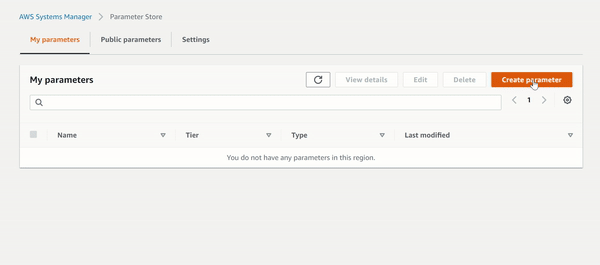
Now, we can get the value in this parameter using the following Python code:
import boto3
ssm = boto3.client('ssm', region_name="<ENTER_REGION_NAME>")
parameter_value = ssm.get_parameter(Name='HELLO_WORLD_STRING')['Parameter']['Value']
Creating and getting parameters can also be done using boto3 and the aws cli.
See: A complete guide to using the AWS Parameter Store
Grant AWS Lambda Access to SSM Parameter Store
example-ssm-parameter-store-policy.json
{
"Version": "2012-10-17",
"Statement": [
{
"Effect": "Allow",
"Action": [
"ssm:GetParameter",
"ssm:GetParameters",
"ssm:GetParametersByPath",
"ssm:PutParameter",
"ssm:DeleteParameter",
"ssm:DeleteParameters"
],
"Resource": [
"arn:aws:ssm:YOUR_REGION:YOUR_ACCOUNT_NUMBER:parameter/PARAMETER_NAME_WITHOUT_LEADING_SLASH"
]
}
]
}
The Resource element should look something like: arn:aws:ssm:us-east-1:123456789:parameter/PARAMETER_NAME_WITHOUT_LEADING_SLASH once the real values are in place.
Source: https://bobbyhadz.com/blog/aws-grant-lambda-access-to-ssm-parameter-store